Python Guide #1: Installing Python and VSC
To start learning python development, you need to have Python and text editor installed on your computer. I choose to write my programs with help of VSC, which stands for Visual Studio Code. It is free, lightweight enough and has a lot of extensions available. If you want, you can research topic of different code editors and choose one, that you find suitable.
We will also install pip package manager, as it will be needed later anyway.
Linux
I am using Debian based distribution, thats why I use apt command. If you use other distribution, then use different package manager. If you are using Linux though, I am pretty sure you know it already.
Install Python
Open terminal and execute command:
sudo apt install python3 pip3
Install Visual Studio Code
Execute commands below inside terminal to install VSC on your computer:
wget -qO- https://packages.microsoft.com/keys/microsoft.asc | gpg --dearmor > packages.microsoft.gpg
sudo install -o root -g root -m 644 packages.microsoft.gpg /etc/apt/trusted.gpg.d/
sudo sh -c 'echo "deb [arch=amd64,arm64,armhf signed-by=/etc/apt/trusted.gpg.d/packages.microsoft.gpg] https://packages.microsoft.com/repos/code stable main" > /etc/apt/sources.list.d/vscode.list'
sudo apt install apt-transport-https
sudo apt update
sudo apt install code
Windows
Install Python
Go to Python download page and download Python installer.
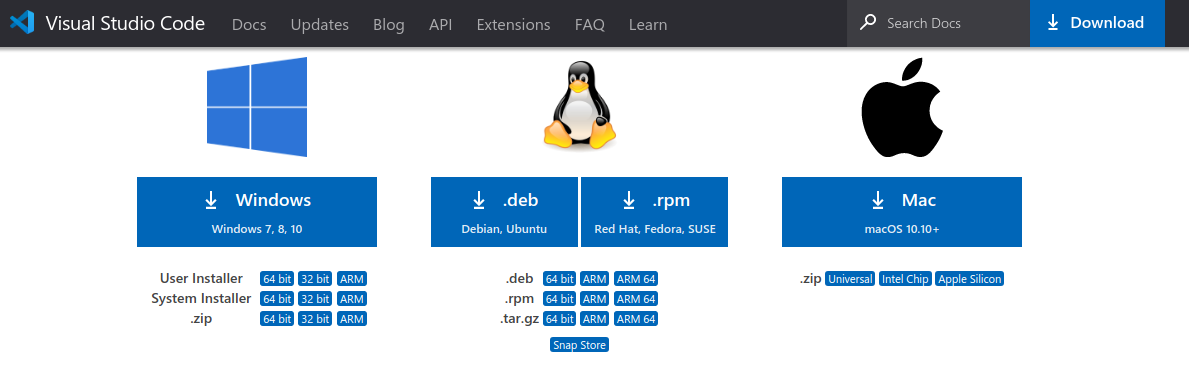
Once the download is finished, start the installer.
Install Visual Studio Code
Go to VSC download page and download VSC installer.
Once the download finish, start installer.